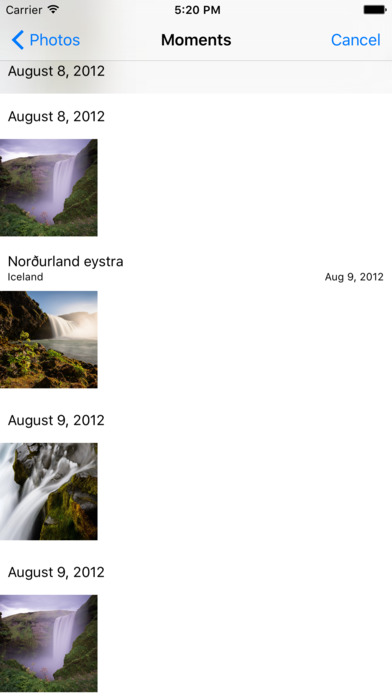Skicka länk till app
Filtrz lets you add animated filters to pictures. You can either take a picture using Filltrz or select one from your gallery. Then select the category of filter you wish to add. Next swipe left to see each filter available in your selected category. When you find one you like click the the save icon in the top right corner of the screen. You can select to save as a picture (no animation) or a video (animated). Once saved you can then share the picture or video from Filltrz or later from your gallery.